- Apple App Store has plenty of hidden gem apps for iPhone users in 2024, offering functionalities like home screen customization (Widgetsmith), audio editing (Hokusai), smart home management (HomePass), and more.
- Explore beyond the familiar App Store categories and discover hidden gems that can enhance your iPhone experience in various aspects.
The App Store is a vast landscape, brimming with potential. Yet, with so many options, it's easy to miss hidden gems that can truly elevate your iPhone experience. This list dives into ten remarkable, lesser-known apps, each offering unique functionalities and surprising benefits in 2024.
Top 10 iPhone Apps You Didn't Know Existed in 2024
From personalizing your home screen with custom widgets and photos (Widgetsmith) to creating immersive soundscapes for relaxation (Portal), these apps cater to diverse needs and interests. Dive into the descriptions below to discover the app that might unlock a whole new dimension of functionality on your Apple device.
1. Widgetsmith

Personalize your home screen and express yourself with Widgetsmith. This app empowers you to create custom widgets that display a variety of information and functionalities, including photos. Whether you want to add a touch of personality with a favorite picture, set the mood for your weekend focus mode with a calming image, or simply showcase different photos at various times, Widgetsmith offers the flexibility to personalize your iPhone experience in unique ways. With the ability to create multiple widgets and rotate through them, Widgetsmith goes beyond just utility, allowing you to truly make your iPhone home screen your own.
2. Achoo HTML

Calling all tech enthusiasts! Achoo HTML empowers you to create and edit HTML code directly on your iPhone. Whether you're a web developer or simply curious about coding, this app offers a convenient platform to experiment and learn on the go. For those interested in web development or just curious about how websites work, Achoo HTML is a must-have.
Install this Safari extension to easily reveal the underlying HTML source code for any website you're viewing. Inspect the code, experiment by editing it directly in the extension to see how changes affect the page, and even save the code as an HTML or text document for further analysis. Achoo HTML turns your iPhone into a learning tool for web technologies.
3. Hokusai

Hokusai, by the makers of Ferrite, is a powerful multitrack audio editing app designed to empower you to refine and enhance your audio projects on your iPhone. Go beyond basic trimming with Hokusai's comprehensive toolkit. You can effortlessly cut, copy, paste, and delete audio segments, perfect for creating precise edits and crafting your audio masterpiece. Hokusai isn't just for single tracks. Work with multiple audio tracks simultaneously, ideal for mixing different instruments, vocals, and sound effects in your recordings or projects.
Capture high-quality audio directly within the app, eliminating the need for external recording devices. This makes Hokusai a versatile tool for recording interviews, sound effects, or even your own musical creations. Take control of time with Hokusai's advanced time-stretching capabilities. Slow down or speed up your audio without affecting the pitch, a crucial feature for creating unique effects or adjusting the tempo of your recordings. Hokusai boasts a diverse selection of effects, including reverb, EQ, and more, allowing you to add professional polish and sonic enhancements to your audio projects.
4. HomePass
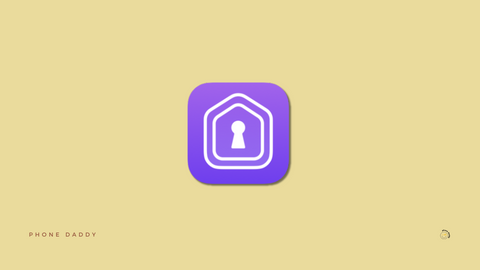
For those who have embraced the convenience of HomeKit and smart home devices, HomePass is a must-have app. It simplifies device management and streamlines the process of adding, configuring, and troubleshooting your smart home ecosystem.
Ditch the manual and say goodbye to worn-out stickers! HomePass securely stores your HomeKit device setup codes, including QR codes, eliminating the need to hunt for them whenever you need to reset or re-pair a device. Adding new devices to your HomeKit network is a breeze with HomePass. Simply import existing devices by entering their codes manually or scanning them with your iPhone's camera or your Apple Watch. HomePass extends its convenience to your wrist. Access your device codes and QR codes directly on your Apple Watch, allowing you to quickly scan and re-pair devices after factory resets without needing your iPhone.
5. Lock Launcher
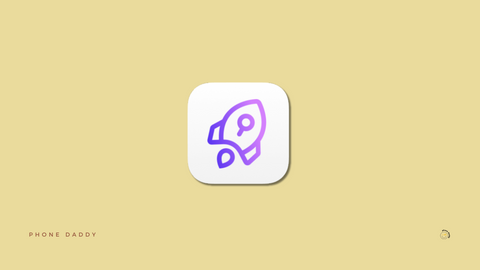
Transform your iPhone's lock screen from an information gatekeeper to a personalized action center with Lock Launcher. This innovative app empowers you to go beyond the default options and create custom shortcuts directly on your lock screen, enhancing your accessibility and streamlining your everyday tasks.
Craving access to your favorite podcast app or a specific widget not offered by default? Lock Launcher breaks the mold. Create custom widgets for virtually any action, including launching specific apps, controlling smart home devices, triggering shortcuts, and even accessing live activities – all conveniently accessible from your lock screen. No more navigating through multiple screens or unlocking your phone to access frequently used applications. With Lock Launcher, your most-used actions and shortcuts are just a tap away, right on your lock screen, saving you valuable time and effort.
6. Mapper
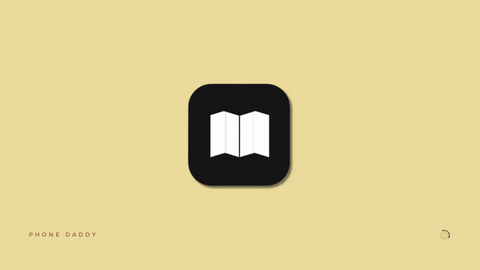
For those who prefer Apple Maps but occasionally encounter links that open in Google Maps, Mapper offers a convenient solution. This Safari extension seamlessly redirects you to Apple Maps whenever you click "Get Directions" on a website, eliminating the need to switch apps or manually enter the address.
Say goodbye to the frustration of clicking a "Get Directions" button only to be redirected to a different app. Mapper seamlessly directs you to Apple Maps, your preferred navigation tool, with a single click. Streamline your workflow and save time by eliminating the need to switch between web browser and maps app. Mapper takes care of the redirection, allowing you to seamlessly transition from searching for directions to navigating your route. Even if you don't have Google Maps installed on your iPhone, Mapper ensures uninterrupted navigation by redirecting you directly to Apple Maps, ensuring you have access to the information you need.
7. Pastel

Pastel is a must-have tool for designers, developers, or anyone working with color palettes on Apple products. It offers a comprehensive and visually appealing way to create custom palettes, extract color information from images, and seamlessly sync across all your devices.
Build personalized palettes perfectly aligned with your brand identity, client projects, or creative vision. Fine-tune and organize your color choices for easy reference and consistent design. Simplify the process of creating palettes inspired by real-world imagery. Upload a photo, and Pastel intelligently analyzes it, extracting the dominant colors for you to save as a new palette. Pastel goes beyond simple color swatches. Tap and hold on any color to reveal detailed information like hex codes, RGB values, and other key metrics needed for precise work in various design software.
Access your carefully crafted color palettes across your entire Apple ecosystem – Mac, iPad, and iPhone. Your palettes are always up to date and at your fingertips, ensuring consistency across projects. Copy hex codes directly within the Pastel app and easily paste them into your favorite design or code editing software, streamlining your workflow.
8. Peek-a-View

Peek-a-View is a brilliant app designed for situations where you want to share photos on your iPhone without compromising your privacy. It safeguards your device by combining curated photo access with Guided Access for a secure viewing experience.
Instead of granting access to your entire photo library, Peek-a-View lets you choose specific photos or albums you want to share. This gives you full control over what the other person sees. Peek-a-View cleverly integrates Guided Access, an iOS accessibility feature, to lock the user into the app. This prevents them from swiping out to your home screen, launching other apps, or accessing sensitive features like Control Center or Notification Center. To exit Peek-a-View, you need to triple-click the side button and enter a passcode, ensuring that only you can regain full control of your phone.
9. Play for YouTube

Play for YouTube offers a streamlined and organized approach to watching and managing YouTube content on your iPhone. It's perfect for curating video playlists, saving videos for later viewing, and discovering new content - all within a clean and user-friendly interface.
Go beyond the standard YouTube playlists. Play for YouTube empowers you to build highly personalized playlists tailored to your interests, mood, or specific projects. Stumbled upon an interesting video but short on time? Simply save it to your "watch later" queue within the app and easily access it when you're ready to watch.
Play for YouTube lets you follow your favorite channels. Get notifications of newly uploaded videos, add videos from channels directly to your watch queue, and stay up-to-date on the content you care about. Tap and hold a video to reveal additional details such as publish date, duration, and even add personal notes or ratings. Enjoy a streamlined, ad-free YouTube experience where you can focus on the content instead of distracting ads or recommendations.
10. Portal

Portal is more than just an app; it's a gateway to creating immersive and personalized soundscapes designed to enhance your focus, relaxation, and overall well-being. From calming nature sounds and gentle music to calming white noise and binaural beats, Portal offers a vast library of carefully curated audio experiences to suit various moods and preferences.
Elevate your experience with Portal's captivating visuals. Each soundscape is accompanied by beautiful and calming animations, further engaging your senses and creating a truly immersive atmosphere. Take your relaxation to the next level by connecting Portal to your Philips Hue, Nanoleaf, or other HomeKit-compatible lights. The app can synchronize the lighting in your room with the chosen soundscape, creating a multi-sensory experience that further enhances the ambiance.
Final Thoughts
With countless innovative apps being developed every day, the App Store is full of hidden treasures waiting to be discovered. So, next time you're browsing the App Store, go beyond the familiar categories and explore the hidden gems waiting to be discovered. You might just find the perfect app to enhance your productivity, creativity, or well-being.



